The Best AI Comment Writer for WordPress
Boost SEO & Engagement With Incredibly Real Comments
Comment Goblin used AI to take user engagement to the next level.
Get tens of real-looking, varying, topic-relevant comments with one click.
Works in 85 Languages. No additional limits or ongoing costs.
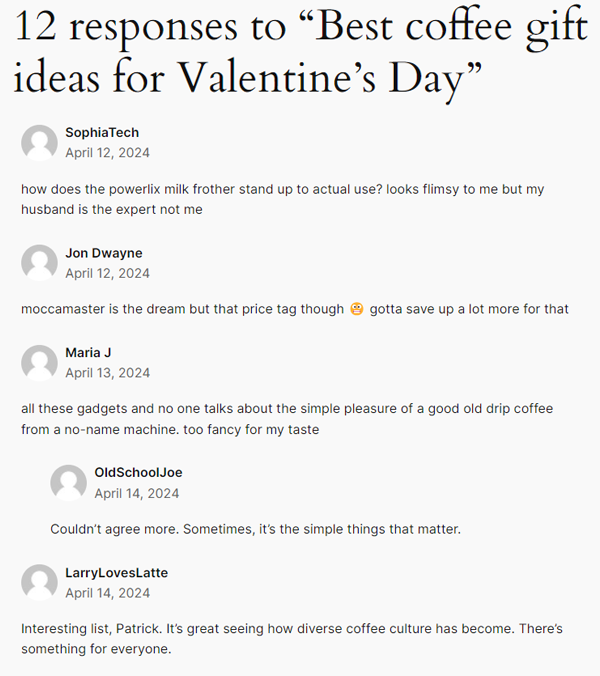
The SEO game has changed, and with content becoming a commodity, you better cover all your bases and stay ahead of the competition.
One of those bases being user generated content – there’s a growing correlation that this is a positive signal that can help keep your website on top or even boost your organic ranks – not to mention why forums are all the rage in the SERPs nowadays.
With Comment Goblin, generating comments that look as real as can be (no, seriously) is a breeze, and we promise that most of the time you won’t even be able to tell the difference yourself.
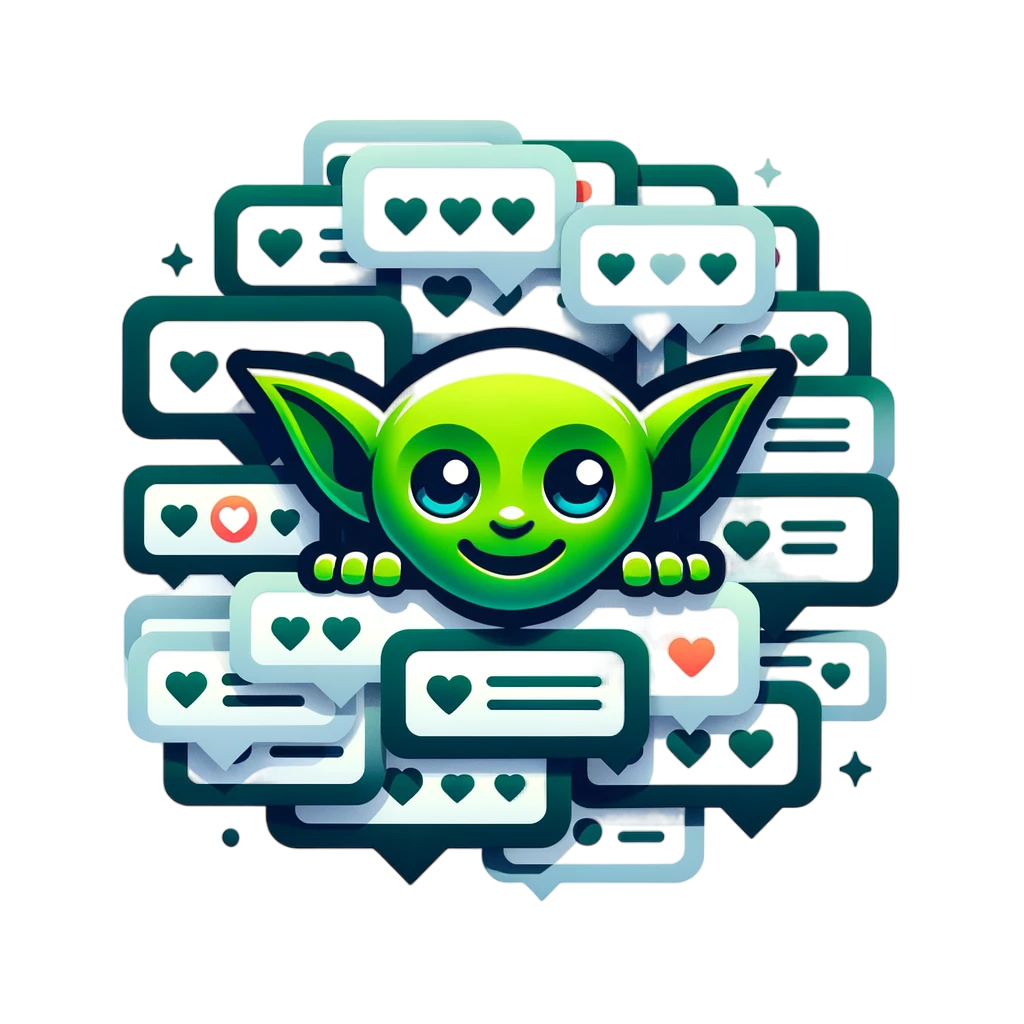
Add in your API and License Key
In the settings page, add your OpenAI’s API key and the plugin’s license key.
Set the comment options
In the settings page, set the advanced options for the AI writing.
Generate Comments form Posts list
On the posts list, use the 2 buttons “Quick” and “Custom” to generate comments.
Post editing screen
The plugin provides a metabox on the post editing screen to allow comment generation form there.
Real-looking comments
You won’t tell the difference.
Comment replies
Replies make it even more real.
Publishing control
Auto-publish comments or review first.
No traces
No front-end scripts, no traces.

Single Site
The license can be active on one website only- Unlimited comments
- Use your own GPT key (BYOK)
- Up to 10 comments per request
- Nested comments (Replies)
- All writing features included
Three Sites
The license can be active on a maximum of three websites- Unlimited comments
- Use your own GPT key (BYOK)
- Up to 10 comments per request
- Nested comments (Replies)
- All writing features included
Unlimited Sites
The license can be active on an unlimited number of websites- Unlimited comments
- Use your own GPT key (BYOK)
- Up to 10 comments per request
- Nested comments (Replies)
- All writing features included

14 day money back guarantee. No questions asked.
You can use CG to generate real-looking comments with one click. And these aren’t the awful spam comments you get already, these are top-quality, relevant comments.
Niche Site Lady
SEO Expert
I am honestly hugely impressed by how Comment Goblin simulates realistic engagement.
Using different author personas and writing styles is brilliant!
Jamie IF
SEO Expert
Where can I find my license key?
You can find your license key for Comment Goblin on the order confirmation page right after you complete your purchase. For future reference, you can also find your key on the My Account page here. Alternatively, your license key is also delivered to your email as part of the confirmation text right after the purchase is completed.
How do I setup the Comment Goblin plugin on WordPress?
After you install Comment Goblin on your WordPress site, you will first have to activate it from within the Plugin page. After that, you can go to Settings > Comment Goblin for the initial setup.
Entering the Open API key and the Plugin License key is mandatory before you can start using CG. However, the advanced settings are optional and are set to default values that would work for most websites.
However, to get accurate results for your niche, we highly recommend setting it up according to your requirements.
How does Comment Goblin generate the comments?
Comment Goblin skims through your article and uses ChatGPT 4 Turbo to generate contextually relevant comments. You will need an OpenAI API key to generate comments with CG.
Where can I find my OpenAI API key?
- Get Your OpenAI API Key:
- Sign up to create a new account.
- Confirm your email to activate the account.
- Navigate to your billing overview in your OpenAI account.
- Enter your payment details and make an initial deposit of $5 to activate GPT-4 access.
- Verify GPT-4 Access:
- Access the Playground, choose “Chat”, and check for GPT-4 models in your “Models” list on the right side.
- API Key Creation:
- Go to API keys and generate a new secret key.
- Label your key and click “Create”.
- Store your key somewhere immediately; it won’t be visible again once you leave this page.
- Integrate API Key with Comment Goblin:
- In Comment Goblin, visit ‘Settings’ and find the ‘API Key’ section.
- Enter the new API key.
- Enter the License Key
- Click Save
- Troubleshooting API Issues:
- Billing problems with your OpenAI account are often the cause for errors.
- Review your billing information to resolve outstanding balances and ensure credit availability.
- Confirm your ability to utilize the GPT-4 model here.
- Monitor Your Activity:
- Keep tabs on your API utilization here.
- Maintain a positive balance and active account to prevent service interruptions with Comment Goblin.
How much will it cost me to generate comments with my own OpenAI API key?
A round of 10 comments on one post is going to cost you around $0.04. To spend $1, you’re going to have to generate ~250 comments. Also, it is important to note that you’ll be paying this directly to OpenAI through your API key. Comment Goblin will not charge anything after you pay for our licensing fee.
How much time does it take to generate the comments?
It depends on the number of comments your request. For 10 comments, CG will take less than two minutes to generate the comments and post them on your article. The good thing is, this happens in the background, so you do not have to wait for it. You can request 10 comments for a post, wait for 5-10 sec in case there is any error messages, if nothing, then you can navigate to other pages freely.
What languages does Comment Goblin support?
Comment Goblin supports comments in all languages supported by OpenAI.
Will the comments generated by Comment Goblin look real?
Absolutely! Comment Goblin has various custom settings you can play around with to get authentic-looking comments that your readers will consider real engagement. With CG, you can:
- Select real names, nicknames, or a mix of both
- Intentionally make subtle grammatical mistakes
- Select intelligence levels
- Select a tone that best matches your content (formal, informal, etc)
- Pick out the types of comments (questions, general comments, troll, sarcastic, snarky, neutral, weird, negative, and more!)
- Pick varying comment lengths
- Avoid cliches
- Avoid complex words
- Ask questions (and even respond to them!)
How do I get a refund?
If you are unhappy with the plugin and would like to get a refund, please send us an email at info at commentgoblin.com
How can I contact you?
You can email us at info at commentgoblin.com
